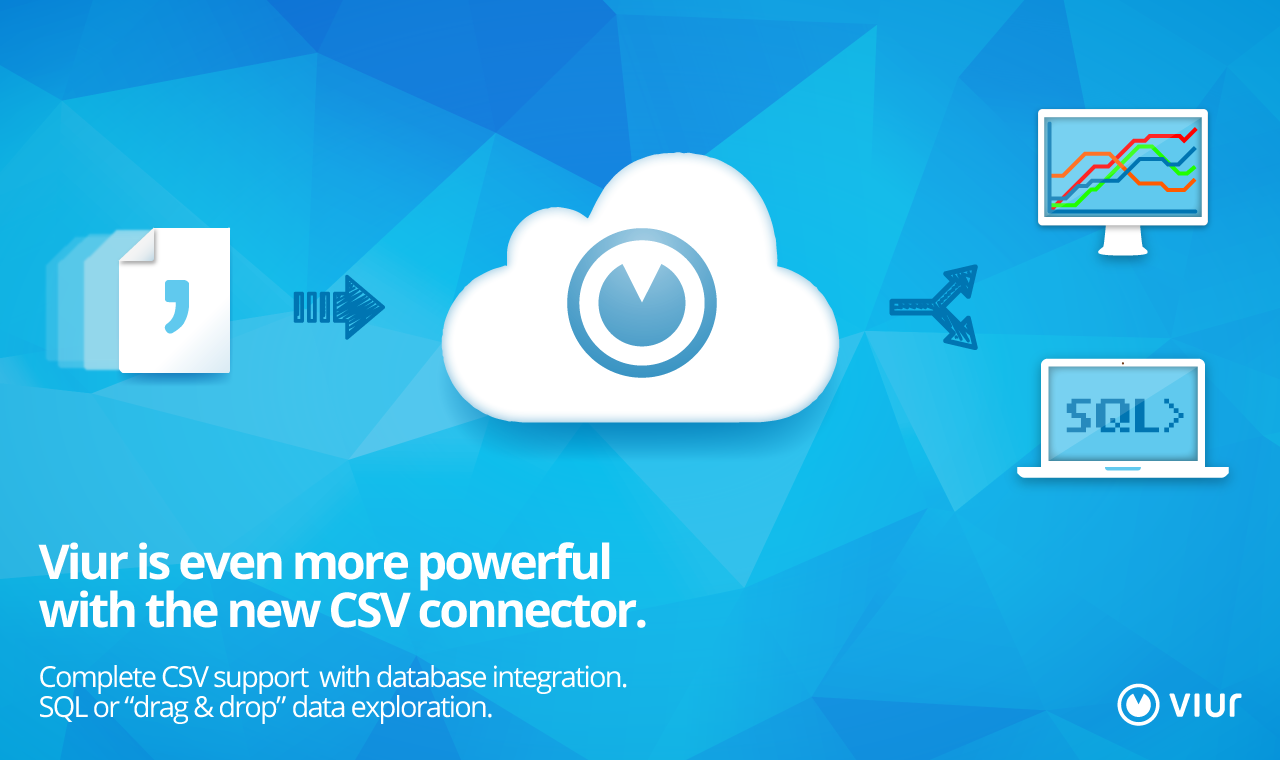Designing Visualization
The old expression goes: “A picture tells a thousand words”. Never has this been truer than today, as with the increasing loads of data available to us we collect more and more from an ever increasing range of sources. It’s important to be able to present and read this information in a clear and easy manner. Whether you’re keeping it in-house or presenting to investors or partners, do yourself and all that data you’ve worked so hard to collect a favour, and use great data visualisation. I can’t overstate the importance of easy-to-understand visualisation systems, but if your reader or viewer can’t understand what’s in front of them, you’ve lost them, and possibly...
Read More »